To restrict a user's logon hours , use the net user command. These commands are used from the Command Prompt (cmd). To open cmd,
- Go to Start
- Open Run box
- Type cmd and press Enter.
Below are some command formats to put restriction on a user's logon hours (enter the desired command in cmd and hit enter to execute it):
Format 01. This one means this user can always log on.
net user Shine /time:allFormat 02.
net user Joanna /time:M-F,08:00-17:00Format 03.
net user Ninja /time:M-F,8am-5pmFormat 04.
net user Echelon /time:M,4am-5pm;T,1pm-3pm;W-F,8:00-17:00
Note: You can only restrict when a user can log on to the system. On a stand alone computer, there is no way to force a user to log off when their hours expire, without a third party script or software.

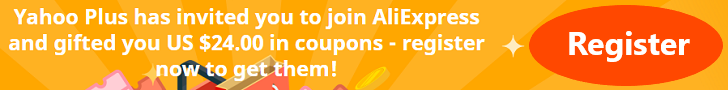







0 Comments