A small trick to hide text inside your text file using command prompt, but this trick works only on NTFS file system.
Steps to hide text in a Notepad:
1. Open your command prompt, go to Start, open Run box then type cmd and press enter.
2. Move to any destination for example let us assume drive D:\>
3. Type the below code in your command prompt:
D:\>notepad syshacks.txt:hidden
4. A text file named syshacks.txt will open in Notepad if it already exists else it will prompt you to create one, simply click on Yes. It will create and open the text file in Notepad.
5. Now, write your message that you want to save in this text file. Then press Ctrl + S or go to File option in the Notepad and select Save. Now close the Notepad.
6. Open computer file explorer and go to location D:\> and open syshacks.txt with text program such as Notepad or Notepad++, you cannot see any data in the file syshacks.txt.
To retrieve the hidden data:
1. Open command prompt and type the same command.
D:\>notepad syshacks.txt:hidden
2. Notepad will open syshacks.txt file with hidden data hidden in it.

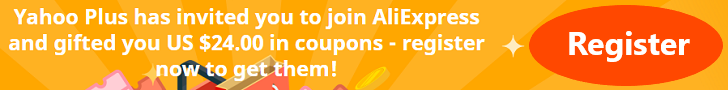







0 Comments